I have to be honest and say that I’ve never previously used a sat nav device but I really enjoyed giving this one a try. My normal method of finding somewhere involves printing out some Google Maps and just muddling my way through so there was definite room for improvement.

Before switching it on I was really impressed with how neat and slim the Mio Navman Spirit was. The whole device is barely bigger than the 4.7″ screen size and so it’s a lot more compact than some other models. It’s pictured here with an iphone to give you a size comparison. The sucker and clamp attached to my windscreen with no problems but running the cable to the cigaretter lighter got in the way a bit. I suppose you would find your way round these issues given a bit more use.
The 3D map gives you a really good idea of where you are and I liked the fact that it slightly zooms out as you drive faster to give you a good view of the surrounding area. I was also pleasantly surprised that it alerted me to speed limits although at times it’s understanding of the appropriate speed limit for specific roads was a bit off. The lane guidance was useful too and surprised me about how detailed the knowledge of the roads was.
The directions provided for my test journey were excellent and I had no problem at all finding a previously unknown destination. The audio instructions were helpful and clear once I got the volume turned up to maximum as the default setting was hard to hear on the motorway. I liked the fact that I didn’t just get ‘turn left’ style instructions but it also announced street names which provides that little bit of extra confidence about your route. I also deliberately took a few wrong turns and the Mio was quick to recalculate a different route without just demanding a U-turn. I didn’t experience any traffic delays but there the Mio gives you traffic updates and can reroute around any jams.
The Mio is completely touch screen controlled with just one physical button to the left hand side to return to the home screen. It’s a nice crisp display but the matt feel of the screen seems slightly odd and slightly unresponsive. Just a minor quibble though and I’m sure I would get used to it.
I did find the device was pretty confused when I entered a friends housing estate which is around 2 years old and the mapping didn’t seem to exist for this area at all. I need to look into how often this kind of thing is updated but it didn’t present any major problems.
A friend said that sat nav is great for “the first and last ten minutes of the journey” and I totally see his point. Once you are on the motorway I have to admit I found it a little bit of a distraction but for actually getting out of town and then finding a specific address in an unknown town it was brilliant. Perhaps the distraction was just the novelty as I was intriuged to see how the sat nav speedo matched my own car speedo etc.
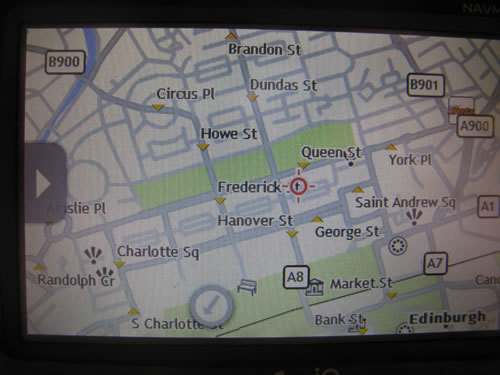
There are also a host of options for exploring your current area, finding restuarants, petrol etc which all appeared to be pretty accurate and helpful. It also has an option for navigating on foot which would be handy but not so relevant over here on CarArticles.co.uk 😉
Overall I’d definitely recommend this one and feel sure that it would help you get from A to B as quickly as possible and I suppose that’s all that counts! This video review gives you a good idea of how it all works
 Charlie says
Charlie says
February 12, 2010 at 4:29 pmCompletely agree. I borrowed one to get to a house in Warwick and it was great, although I really didnt need it other than for the last 10 mins, but to find a house in middle of a town its great!
 Planet Auto says
Planet Auto says
February 12, 2010 at 5:23 pmThey are pretty damn good these latest Mio GPS units, we have just received the daddy of the range Spirit V505 TV, like the above one but with an integrated TV card. Love the simplicity of the Mio units alos the looks reminds of the iPhone in its style, look and feel. Would definetly recommend these.
 Helen says
Helen says
February 13, 2010 at 2:07 pmGreat review, honest and I totally agree with you. I do Find them a bit distracting on the motorway; my only experience of sat nav’s are based on Tom Toms and the thing which annoys me about them is the fact I always forget how to turn them down, so when you’re on the motorway I get frustrated that I can’t see easily how to adjust the volume. How does this one fair on that score?
 Fraser says
Fraser says
February 15, 2010 at 3:25 pmThanks for the comments guys.
Planet Auto – looking forward to taking a look at the TV model soon as well.
Helen – the volume is fairly easily adjusted but you couldn’t really do it on the move. You need to go back to the main menu and then into the settings to find it. I agree that perhaps a little manual control would be useful for this kind of thing.
 J.J. Nicolson says
J.J. Nicolson says
August 19, 2010 at 8:51 pmI would like to have a sat-nav to help me to navigate between Holy Head and Lincoln. I find this part of the country difficult to map-read.
J.J.N.
 alicemarie says
alicemarie says
January 7, 2011 at 12:05 amHi I bought this sat nav early December 2010. What I have found disappointing and annoying is that on the box it displays WITH A PICTURE AND TEXT that the MAP – motorway junctions are in realistic 3d with junction views and real sign post data. This is not the case, I have tried and tried but no success. On the menu I went into – MY MIO – MAP DISPLAY – CHOSE TO KEEP NORTH AT TOP OF 2D MAP SCREEN OFF. WENT INTO ROUTE OPTIONS AND CHOSE – MAP 3D. MAYBE I AM DOING SOMETHING WRONG – BUT IT DOES’NT WORK FOR ME!!!